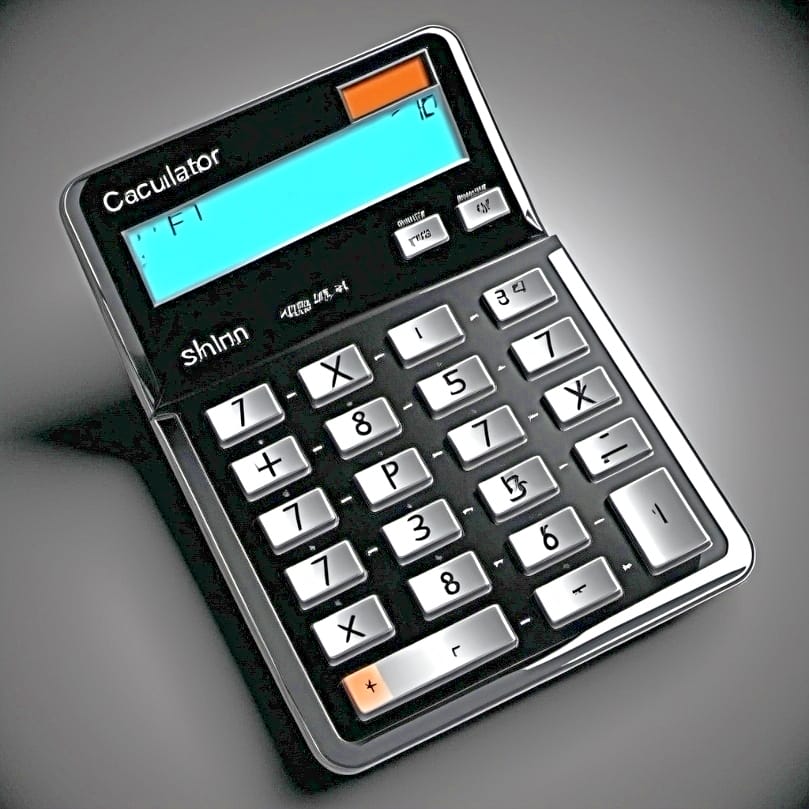Table of Contents
ToggleSublimation printing transforms polyester garments by converting disperse dyes into gas under heat, allowing the colorant to penetrate and bond with polymer fibers permanently. This process, known as gas diffusion, creates vibrant, wash-resistant designs that won’t crack or peel. If you’re ready to produce professional-quality custom apparel, understanding how sublimation interacts with fabric chemistry is your starting point.
Key Takeaways
- Disperse dyes require polymer-based fibers to bond permanently, making polyester the ideal substrate for vibrant results.
- Polymer structure determines both color vibrancy and bond strength, directly affecting how long prints last through washing.
- Proper temperature control between 375–400°F prevents under-sublimation fading and over-sublimation dye bleed on finished garments.
How Do You Get Started with T-Shirt Sublimation Printing?

T-shirt sublimation requires a heat press, sublimation printer, transfer paper, and polyester-rich blanks. The heat press activates sublimation by vaporizing disperse dyes at 375–400°F, converting them to gas that penetrates polyester fibers. Temperature control prevents under-sublimation (faded prints) or over-sublimation (color bleeding). For step-by-step setup instructions and optimal temperature control settings, see our detailed guide on using a sublimation printer for T-shirts.
Essential Equipment and Setup
A heat press provides the pressure and heat required for dye movement from transfer paper into fabric. Transfer paper holds sublimation dyes in place before pressing, releasing them as gas when heated. Standard setups use 15×15-inch heat presses for full-front designs, though 12×10-inch models work for smaller prints. Pre-pressing fabric for 3–10 seconds removes moisture that causes fading.
Understanding the Sublimation Process for Fabric
Disperse dyes undergo gas diffusion when heated, transitioning directly from solid to vapor without becoming liquid. This gas penetrates polymer chains within polyester fibers, bonding at the molecular level. Once cooled, dye molecules become trapped inside the fiber structure, creating permanent coloration. Fabrics lacking polymer content—like cotton—cannot capture or retain sublimation dyes. Synthetic fibers such as polyester are engineered to respond predictably to heat, which allows sublimation dyes to penetrate the fiber structure rather than sit on the surface. [1]
First Project Tips and Common Mistakes
Moisture content in fabric causes fading, ghosting, and blurred edges during sublimation. Pre-press garments for 5–10 seconds to eliminate trapped humidity before applying transfers. Over-sublimation occurs when excess heat or time causes dye bleed beyond design boundaries. Use heat press settings of 385°F for 45–55 seconds with medium pressure on standard polyester shirts.
Which Printers Work Best for T-Shirt Sublimation?

Digital textile printing encompasses sublimation as a key segment, using specialized inkjet printers loaded with disperse dye inks. Temperature control within the printer affects color accuracy through proper ink deposition on transfer paper. Entry-level desktop printers handle A4 designs while professional wide-format models produce full-garment graphics. Because digital textile printing technology varies significantly across price points, our printer comparison guide covers specific models for T-shirt production.
⫸ Click Here For Best Selling Sublimation Printers And Products ⫷Comparing Entry-Level vs Professional Models
Entry-level sublimation printers like converted Epson EcoTanks cost $300–$500 and handle designs up to 13×19 inches. Professional models like the Epson F570 ($2,500+) offer roll-fed paper and faster speeds. Disperse dyes require stable temperature control during printing—budget printers may produce inconsistent color density. Professional systems maintain tighter tolerances, delivering more accurate color matching across production runs.
Print Size Requirements for Shirt Designs
Transfer paper size defines your maximum print area—A4 sheets (8.5×11″) suit left-chest logos while A3 (13×19″) covers most adult shirt fronts. Full all-over sublimation requires wide-format printers producing 24-inch or larger transfers. Standard sublimation needs complete design coverage without gaps, as partial transfers leave visible edges. Match your paper investment to your typical design dimensions.
Cost Per Shirt Analysis
Disperse dyes cost approximately $0.15–$0.50 per full-coverage shirt print depending on ink brand and coverage. Transfer paper adds $0.20–$0.35 per sheet for quality A3-sized media. Combined with blank polyester shirts ($3–$5 each), total consumable costs range from $3.50–$6 per garment before labor. Desktop systems average $1 per print in ink and paper versus $0.50–$0.65 for wide-format production.
What Types of Shirts Give the Best Sublimation Results?

Polyester contains a strong polymer structure that allows disperse dyes to bond permanently within fiber molecules. Polyester blend fabrics sublimate only on the polyester portion—cotton fibers remain undyed, reducing vibrancy by 20–40%. A 65/35 polyester-cotton blend produces acceptable prints while 100% polyester delivers maximum color saturation. Since polyester quality directly determines print vibrancy and durability, our best shirts guide reviews top-performing blanks.
Polyester Content and Blend Ratios
Disperse dyes bond exclusively to polymer-rich fibers, bypassing natural materials entirely. Polyester blend fabric at 50/50 creates a vintage, faded aesthetic since half the fibers reject ink. Blends containing 65% or more polyester achieve commercial-acceptable vibrancy while maintaining softer hand feel. For maximum color pop, 100% polyester moisture-wicking shirts outperform all blend ratios.
Shirt Styles and Weight Considerations
Moisture-wicking polyester shirts require pre-pressing for 5–10 seconds to release trapped humidity before sublimation. Synthetic fiber performance wear produces consistent results due to uniform polymer content throughout the fabric. Heavier weight shirts (5.3+ oz) may need slightly longer press times—50–60 seconds versus 45 seconds for lightweight jerseys. Athletic-cut blanks with raglan sleeves avoid seam lines in print areas.
Sourcing Quality Blanks for Your Business
Polyester shirts with high color fastness maintain vibrancy through dozens of wash cycles when properly sublimated. Better fiber quality with tighter weave improves dye penetration and reduces surface irregularities. Wholesale suppliers like S&S Activewear, SanMar, and Vapor Apparel offer verified sublimation-ready blanks. Budget blanks under $2 often contain inconsistent polymer content affecting print reliability.
How Can You Prepare Cotton Shirts for Sublimation?

Cotton lacks the polymer structure required for sublimation dye bonding—disperse inks wash out after one cycle on untreated natural fibers. Pretreatment with polymer coating sprays adds a synthetic layer that captures and holds sublimation dyes. Results remain less vibrant than true polyester, typically achieving 60–70% color density. Because cotton incompatibility drives the need for preparation techniques, our bleaching guide covers workarounds for natural fiber garments.
Bleaching Techniques and Safety Measures
Sodium hypochlorite in household bleach triggers oxidation that removes existing fabric pigments and dyes. This creates lighter backgrounds where sublimation prints show more visibly on cotton-poly blends. Work in ventilated areas wearing gloves and eye protection—bleach produces chlorine gas when mixed with ammonia-based products. Rinse thoroughly and neutralize with hydrogen peroxide before heat pressing.
Creating Vintage and Distressed Effects
Controlled oxidation creates patterned fading through tie-dye style bleach application or spray techniques. Degradation of cellulose occurs with prolonged bleach exposure, weakening cotton fiber integrity and creating holes. Limit bleach contact to 10–20 minutes for aesthetic fading without structural damage. The resulting light areas accept sublimation dyes more visibly than surrounding dark fabric.
Working with Cotton-Polyester Blends
Polyester blend fabric accepts sublimation only on synthetic fibers—the cotton portion remains completely undyed. This fiber–dye interaction creates a heathered or vintage appearance with muted color intensity. 65/35 blends provide the best compromise between comfort and print quality. Lower polyester percentages require coating sprays to improve dye retention on treated cotton areas.
What’s the Process for Creating Tie-Dye Sublimation Shirts?

Tie-dye patterns using fiber-reactive dyes bond to cotton components and don’t interact with sublimation inks chemically. Color saturation of the base tie-dye determines how visible your sublimation overlay appears. Dark, heavily saturated areas obscure sublimation designs while lighter resist zones provide clearer print visibility. Our tie-dye sublimation guide explains design placement strategies for patterned backgrounds.
Combining Traditional Tie-Dye with Sublimation
Resist dyeing techniques create undyed white areas where sublimation designs show most clearly. The fiber–dye interaction between reactive dyes and cotton doesn’t affect polyester’s ability to accept sublimation ink separately. Work on polyester-cotton blends where cotton takes the tie-dye while polyester accepts sublimation. Layer your sublimation design over lighter resist areas for maximum contrast and visibility.
Design Placement on Patterned Backgrounds
Highly saturated tie-dye colors overpower sublimation prints, making designs difficult to see. Fiber-reactive dye intensity varies across the garment—map your pattern before pressing transfers. Place detailed sublimation artwork over lighter regions where colors remain visible. Bold, simple graphics with thick lines work better than intricate designs on busy backgrounds.
Achieving Consistent Results with Multiple Colors
Heat press temperature uniformity prevents uneven dye activation that causes color shifting across the design. Stable temperature control at 385°F ensures consistent color layering without hot spots creating darker patches. Press tie-dyed polyester blends for 50–55 seconds using medium pressure. Multiple test presses on scrap fabric help calibrate settings for specific tie-dye color combinations.
How Should You Care for Sublimated Shirts?

Sublimation creates inherent washing fastness because dye molecules bond inside polyester fibers rather than sitting on the surface. Water temperature during laundering impacts fade rate—hot water opens polymer structure and releases trapped dye. Gentle detergents without optical brighteners preserve color accuracy longest. Our care guide explains how proper washing maintains the washing fastness that makes sublimation prints durable.
Washing Temperature and Detergent Guidelines
Lower water temperatures below 86°F (30°C) preserve sublimation dye vibrancy by keeping polymer fibers contracted around trapped colorant. Gentle detergents without bleach, enzymes, or fabric softeners reduce chemical and physical abrasion during wash cycles. Turn shirts inside-out to minimize surface friction against drum walls. Cold water gentle cycles extend print life beyond 50+ washes without noticeable fading.
Preventing Fading and Maintaining Vibrancy
UV radiation causes gradual fading by breaking down dye molecule chemical bonds over prolonged exposure. High color fastness polyester resists photodegradation better, improving outdoor garment longevity. Store sublimated items away from direct sunlight when not worn. Avoid chlorine bleach entirely—oxidation destroys sublimation dyes rapidly even on polyester. Light exposure gradually degrades colorants in textiles, which is why limiting UV exposure helps preserve the vibrancy of printed fabrics. [2]
Customer Care Instructions to Include
Light fastness ratings indicate how well prints resist UV-induced fading during outdoor wear. Washing fastness ensures multi-wash performance—quality sublimation maintains vibrancy through 35+ cycles easily. Include care labels recommending cold wash, inside-out tumbling, low-heat drying, and no bleach. These instructions help customers maintain the print quality that builds your brand reputation.
Is It Possible to Sublimate on Dark-Colored Shirts?

Dark fabric pigments contain dense chromophores that absorb light across visible wavelengths, blocking sublimation color visibility. Dyeing processes that create dark garments establish a pigment barrier sublimation cannot penetrate or override. Sublimation inks are translucent—they don’t contain white pigment to create opacity over dark backgrounds. Our dark shirts guide explains how chromophore density affects visibility and available workarounds.
Understanding the White Background Requirement
Disperse dyes require light-colored backgrounds because they add color through light transmission rather than surface opacity. Sublimation on black fabric produces invisible results—the design bonds but can’t be seen. Polymer fibers still accept the dye, but surrounding pigment density masks any color change. White or light pastel bases (cream, baby blue, pale pink) deliver accurate color reproduction.
Alternative Methods for Dark Fabrics
Heat transfer printing with pigment-based inks deposits opaque white underlayers that show on dark garments. Sublimation cannot cover existing dark pigments—physical limitations prevent any workaround for true sublimation on black. DTF (direct-to-film) and screen printing both handle dark fabrics effectively with opaque ink systems. These methods layer white beneath colors rather than relying on fabric transparency.
Creative Workarounds and Solutions
Pretreatment sprays adding polymer layers enable sublimation on cotton but cannot override dark pigment problems. White polyester panels sewn into dark garments create sublimation-ready zones while maintaining dark shirt aesthetics. Polymer-coated white patches or sleeves accept sublimation within otherwise dark designs. True full-coverage sublimation on dark shirts remains physically impossible without changing to opaque printing methods.
Final Thoughts
Polymer content determines sublimation success more than any other factor—100% polyester delivers unmatched vibrancy while blends create progressively faded results. Mastering temperature, time, and pressure settings transforms basic equipment into professional production capability. Whether you’re printing single custom pieces or scaling to commercial volume, understanding dye chemistry and fabric compatibility ensures consistent, impressive results every time.
Frequently Asked Questions
Why do my sublimated shirt designs look faded compared to the computer screen?
Screen displays emit light using RGB color space while sublimation prints reflect light using CMYK pigments, causing inherent color differences. Monitor calibration, ICC profiles, and polyester content all affect final output. Shirts below 65% polyester content lose 20–40% vibrancy because cotton fibers reject dye. Temperature below 375°F causes incomplete dye transfer, producing washed-out results even on 100% polyester.
Can I sublimate on 50/50 cotton-polyester blend shirts?
Sublimation works on 50/50 blends but produces a distinctly faded, vintage aesthetic since only polyester fibers bond with dye. Cotton portions remain completely undyed, creating a heathered appearance with approximately 50% reduced vibrancy. This look appeals to some markets but disappoints customers expecting vibrant prints. Use 65% polyester minimum for commercial-quality results or embrace the distressed style intentionally.
How many washes will a sublimated shirt design last?
Properly sublimated 100% polyester shirts maintain vibrant prints through 50+ wash cycles without cracking, peeling, or significant fading. The dye bonds inside fiber molecules rather than coating the surface, creating permanent coloration. Cold water washing, inside-out tumbling, and avoiding bleach extend lifespan further. Lower polyester blends fade faster as cotton fibers release surface dye deposits with each cycle.
What’s the ideal temperature and time for sublimating shirts?
Polyester shirts sublimate best at 375–400°F (190–205°C) for 45–60 seconds using medium pressure. Lower temperatures cause incomplete dye transfer and faded results while excessive heat produces dye bleeding and yellowing. Pre-press garments for 5–10 seconds to remove moisture before applying transfers. Test settings on scrap fabric first—every heat press runs slightly differently from displayed temperatures.
Should I pre-press shirts before sublimating them?
Pre-pressing removes moisture trapped in polyester fibers that causes ghosting, fading, and blurred edges during sublimation. A 3–10 second press at sublimation temperature eliminates humidity and flattens wrinkles that create uneven contact. Skip this step and moisture converts to steam during pressing, lifting transfer paper and causing image doubling. Always pre-press—it takes seconds and prevents the most common sublimation defects.
References
- Wilson College Communications. (2023, May 23). Textile engineering course expands foundational fiber skills. Wilson College of Textiles. https://textiles.ncsu.edu/news/2023/05/textile-engineering-course-expands-foundational-fiber-skills/
- (n.d.). Museum Conservation Institute | Museum Conservation Institute. https://mci.si.edu/