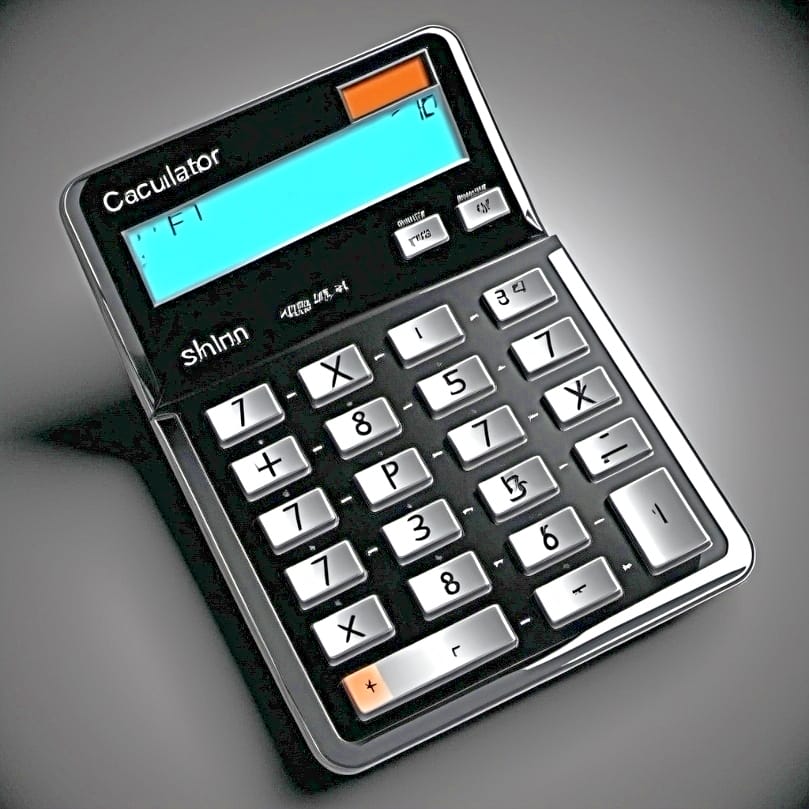Table of Contents
ToggleSo you want to achieve impeccable, stunning custom tumblers? Absolutely! You are at the right place! Stay on and read our definitive guide on sublimation tumbler heat press settings. Quick and to the point: we’ll cover the key temperatures and pressing durations required for different types of tumblers—and why getting these settings right is the secret to vibrant and enduring designs. You are a few stops away from realizing your dreams!
Key Takeaways
- A successful sublimation process on tumblers requires specific tools such as a heat press machine designed for tumblers, heat-resistant tape, gloves, and the right type of ink and paper.
- Different materials for tumblers such as metal, glass, ceramic, and stainless steel each require specific heat press settings for optimal sublimation quality; it is crucial to understand these requirements to prevent damage to the item.
- For precise sublimation, the preparation of the tumbler’s surface, accurate temperature and time settings on the heat press, and the use of high-quality sublimation ink and paper are key factors, along with troubleshooting common issues by adjusting the press settings.
Essential Supplies for Sublimation Tumbler Heat Press

Entering the realm of sublimation requires an assortment of tools. At the heart of this process is the tumbler heat press machine, specifically designed for tall tumblers to ensure optimal sublimation results for your projects. Partnering with this machine is the sublimation printer or Cricut machine, used to create dazzling designs on sublimation paper using sublimation ink, ready to be imprinted onto your tumbler. For those looking to create custom mugs, the Cricut mug press is another excellent tool to have in your arsenal. Read more about crafting with a Cricut sublimation printer here.
Materials that can withstand high temperature have a significant part in this procedure. Heat transfer tape, also known as heat-resistant tape, secures the printed sublimation paper onto the tumbler during the pressing process, preventing shifting and ghosting of the design. Moreover, heat resistant gloves are needed to safeguard your hands from elevated temperatures when managing newly pressed tumblers. These supplies, combined with careful attention to detail, set the stage for successful sublimation. Furthermore, if you are searching for the best tumbler press for sublimation, we got you covered.
Understanding Different Types of Tumblers

Tumblers come in various materials, each offering a unique canvas for your sublimation designs. Some popular options include:
- Metal sublimation blanks
- Glass blanks
- Ceramic blanks[1]
- Stainless steel tumblers, available in various sizes
These materials can all be processed using a tumbler heat press, such as the 2-in-1 PYD Life tumbler press.
⫸ Click Here For Best Selling Sublimation Printers And Products ⫷Glass tumblers offer another exciting canvas for sublimation. However, when working with glass, it’s better to use a tumbler press or a convection oven instead of a mug press to avoid the risk of breaking under high pressure.
On the other hand, ceramic tumblers can be sublimated using a convection oven with temperatures typically between 350°F to 400°F for about 6 minutes, often employing shrink wraps for even heating. Comprehending these variations is key to achieving effective sublimation on diverse tumbler materials.
Setting Up Your Tumbler Heat Press Machine

The path to impeccable sublimation starts with the correct setup of your tumbler heat press machine. Before making any adjustments or changes, it’s critical to ensure that the machine is turned off and completely cool. To attain a steady closure without overexertion, adjusting the pressure via the black knobs under the handle is necessary.
When changing the heating element, remember to unscrew the housing around the cord, remove the cord, take out the current element by turning the screws on its edge, and install the new one. This section will further delve into the process of adjusting your machine’s settings, including how to switch between Celsius and Fahrenheit and adjusting time and temperature settings.
Switching Between Celsius and Fahrenheit
Your tumbler heat press machine can indicate temperature in both Fahrenheit and Celsius. Identifying the unit being used is important for precise temperature settings. To switch temperature units, you’ll need to access the control panel and hold the SET button for five seconds until AL1 is displayed.
Once AL1 is displayed, follow these steps to change the temperature scale:
- Press the SET button nine times to reach the CTR setting.
- Use the arrows to select between 1 for Fahrenheit or 0 for Celsius.
- Press and hold the SET button for five seconds to save the changes.
If the temperature scale does not change accordingly, repeat the process or consult the machine’s manual for further instructions.
Adjusting Time and Temperature Settings
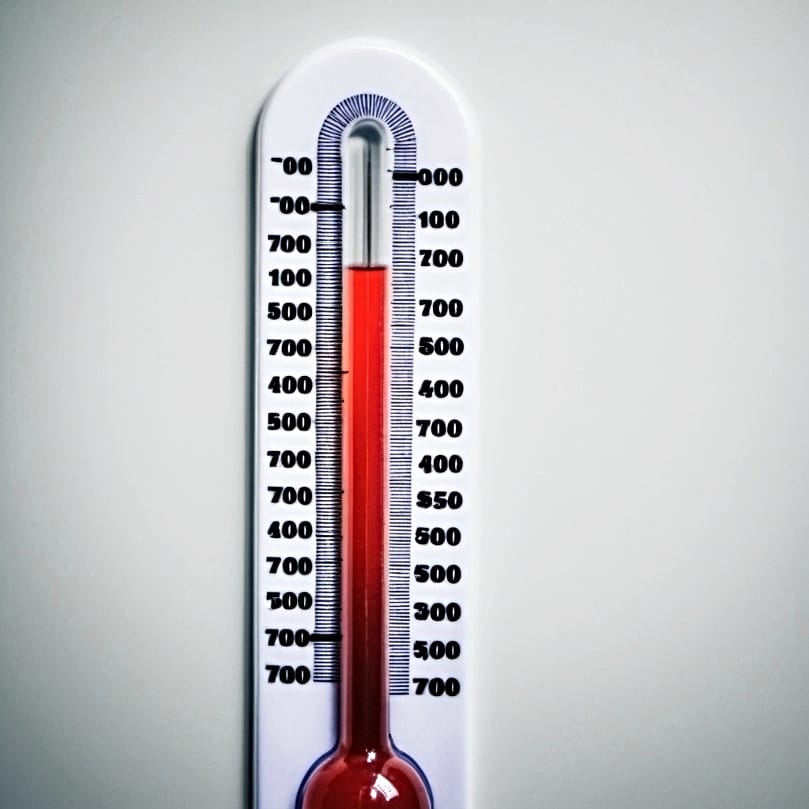
Modifying time and temperature settings is another significant move in configuring your tumbler heat press machine. To do this, use the control panel: press the SET button, adjust the temperature and time with the arrows, and press SET to confirm your settings. Keep in mind that different tumbler materials require specific time and temperature adjustments. For example, ceramic, glass, or plastic may need longer press times compared to stainless steel tumblers.
Before initiating the actual sublimation procedure, executing a test print is important to prevent tumbler damage. Adjust the sublimation heat press settings based on the results of this test to achieve the best possible sublimation outcomes. And always remember to refer to the user manual for specific temperature and time settings as they can vary between different tumbler heat press models and brands.
Preparing Your Tumbler for Sublimation

Preparation is key to a successful sublimation process. Start by cleaning the surface of the tumbler with a lint roller to remove any dust or hairs. Use rubbing alcohol to wipe away any remaining oils or residue to ensure a clean surface for sublimation.
Once the tumbler is clean, it’s time to prepare your design. Measure the design and the tumbler’s surface area with a ruler or tape measure, then trim the sublimation print to the exact size, ensuring to cut right on the edge of the printed ink, leaving minimal white space.
Wrap the design around the tumbler so that the ink is in contact with the surface and arrange the paper to leave a 1/4 inch white strip on the left edge of the design for seam overlap. Finally, secure the design onto the tumbler tightly with heat-resistant tape along the top and bottom edges and over the seam, eliminating air pockets and ensuring the paper does not shift or create gaps that could interfere with image transfer.
Optimal Heat Press Settings for Tumblers

Achieving the best results in sublimation on tumblers requires precise heat press settings, including the correct time and temperature, which may vary based on the heat press machine and design specifics. For stainless steel tumblers, the optimal temperature is 356°F, with a pressing duration of 50 seconds to achieve a successful sublimation transfer.
Glass tumblers, which have gained popularity for sublimation, should typically be pressed at 360°F for 120 seconds, although some guides suggest a time of 50 seconds depending on the specific project.
Ceramic tumblers, on the other hand, require a heat press setting of 365°F and a press time of 60-90 seconds. These parameters need to be adjusted depending on the complexity of the design being transferred.
Tips for Flawless Sublimation Results

Obtaining impeccable sublimation printing outcomes necessitates meticulous attention to detail and usage of superior materials. For producing bright and enduring prints on tumblers, the use of superior sublimation ink is essential. Equally important is the choice of sublimation paper. For instance, TexPrint Dye Sublimation Transfer Paper is recommended for ceramic tumblers as it offers better transfer quality. Using a printed sublimation sheet ensures that the design is accurately transferred onto the tumbler.
When dealing with intricate designs or photographs, a sublimation printer with good color reproduction is essential for a quality final product. Ensure to:
- Mirror the design
- Use high-quality printer settings when printing on sublimation paper for optimal results
- Use sublimation wraps or shrink wraps to tightly conform the sublimation paper to the tumbler
- Secure it with heat-resistant tape
These steps will help you achieve seamless designs.
After pressing, it’s important to allow the tumbler to cool properly before peeling back the paper to reveal the design and use overlapping techniques on non-seamless patterns to achieve a polished look.
Troubleshooting Common Sublimation Issues
Despite meticulous preparation and accurate settings, problems can occur during the sublimation procedure. If the design is blurry, faded, or smudged on the tumbler, it may be necessary to increase the temperature, pressure, or time on the heat press. Conversely, if the design appears too dark or there is ghosting, lower the temperature, pressure, or time to achieve a better result.
Pressure plays a significant role in the sublimation process. Applying the right, medium pressure is crucial to prevent problems like incomplete transfers or excessive pressing, leading to ghosting and blurriness. To minimize these issues, ensure that the sublimation paper is tightly secured around the tumbler with heat-resistant tape, preventing any movement during the heat press cycle. Avoid applying too much pressure, as it can also cause issues with the final product. For glass tumblers, it is recommended to use darker and more saturated images to compensate for the transparent nature of the material.
Expanding Your Sublimation Projects
The world of sublimation isn’t limited to tumblers. There are a variety of materials available for sublimation, each with its unique characteristics and heat press settings. To effectively broaden your sublimation projects, you should refer to the manufacturer’s instructions or other resources like the Sublimation Cookbook for precise heat press settings.
Aluminum panels and mouse pads are popular choices for sublimation projects. Each of these materials requires specific heat press settings, which can be found in resources like the Sublimation Cookbook or provided by the manufacturer,. With the right knowledge and tools, you can expand your sublimation projects, offering a wider variety of personalized items.
Customizing Your Tumblers
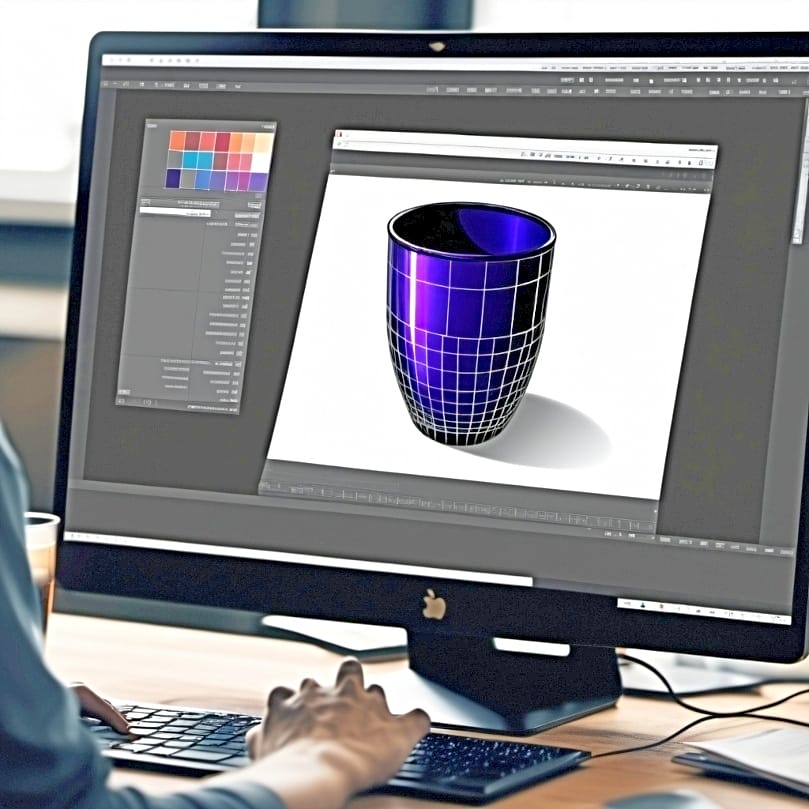
Personalizing tumblers goes beyond merely applying a design to a surface; it involves crafting a distinctive piece that embodies personal interests, hobbies, or even trending themes. To start customizing your tumblers, you can:
- Adjust the print size of sublimation designs to fit the tumbler’s dimensions.
- Design templates can be made and reused in software like Canva.[2]
- For non-seamless full-wrap designs, printing on a full page and cutting to fit the tumbler can be done, taking care to minimize overlap and prevent color bleed.
Ensure that the design is sized correctly, whether for full wraps or smaller logos, and align fonts, colors, and images for a cohesive look. Design software such as Adobe Photoshop or Cricut Design Space can be used to add custom elements like names or monograms to the tumbler design. For a truly unique tumbler, select high-quality, well-cropped photos for sublimation to enhance the sentimental value of custom gifts or keepsakes. Use vibrant colors and high-quality images to take advantage of the sublimation process’s capability for detailed and colorful prints.
Lastly, offer a variety of tumbler styles, such as those with different lids and straws, to meet diverse customer preferences and improve marketability. You can also learn more about sublimating on slate and making custom photo panels here.
Summary
Mastering sublimation tumbler heat press settings may seem daunting at first, but with careful preparation, attention to detail, and a bit of practice, you can create stunning, personalized tumblers. Remember that the key to a successful sublimation process lies in understanding the characteristics of different tumbler materials, using high-quality ink and sublimation paper, and adjusting the heat press settings based on these factors. Now, with these insights, you’re ready to dive into the world of sublimation and create your unique pieces!
Frequently Asked Questions
What temperature should heat press be for sublimation?
For sublimation, the recommended temperature for a heat press is 400° F. Apply moderate to heavy pressure, ensuring it requires some effort to close the heat press. Time and temperature may vary depending on the heat press and material thickness.
How long to press 30 oz tumbler?
Press the 30 oz tumbler for 65-75 seconds at 360-375°F with medium pressure.
What is the importance of using heat-resistant materials in sublimation?
Using heat-resistant materials in sublimation is important for securing the design and protecting your hands from high temperatures during the pressing process.
How do different tumbler materials affect the sublimation process?
Different tumbler materials, like metal, glass, and ceramic, influence the heat press settings for optimal sublimation results. Adjusting the settings based on the material type is essential for successful sublimation.
How can I adjust the temperature settings on my heat press machine?
You can easily adjust the temperature settings on your heat press machine by using the control panel and pressing the SET button, then using the arrows to make the necessary adjustments. It’s a straightforward process that can be customized to your specific needs.
References
- Mason, T. O. (1998, October 19). Ceramic composition and properties | Types, Characteristics & Uses. Encyclopedia Britannica. https://www.britannica.com/technology/ceramic-composition-and-properties
- Main, K. (2023, August 4). Canva enters the $1.7 billion website builder Space—But can it compete? Forbes Advisor. https://www.forbes.com/advisor/business/canva-website-builder-launch/