Table of Contents
ToggleStatic electricity builds up in sublimation printers through the triboelectric effect, where friction between paper and feed rollers generates electrical charge on material surfaces. Humidity directly affects static intensity—dry air below 40% relative humidity dramatically increases charge accumulation because moisture normally helps dissipate electrons into the surrounding environment. Because static electricity control is essential for reliable sublimation printing, understanding core printer maintenance from our guide on how to use a sublimation printer provides foundational context for prevention strategies. Static electricity forms through the triboelectric effect, where friction between dissimilar materials transfers electrons and leaves surfaces electrically charged. [1]
Key Takeaways
- Static electricity causes paper sheets to stick together, creating misfeeds and jams that disrupt printing workflows.
- Electrostatics principles explain how charge builds through friction and why certain materials accumulate more static than others.
- Maintaining 40–60% relative humidity is the most effective environmental control for preventing static buildup in print environments.
How to remove static electricity from a printer?

Static electricity interferes with the paper feed mechanism by causing sheets to cling together, resulting in multi-feeds, jams, and misaligned prints. Low-conductivity materials like sublimation paper retain static charge because electrons cannot flow away easily through insulating surfaces. Increase humidity to 40–60%, use anti-static sprays on paper trays, and install ionizing bars or static eliminators near feed paths to neutralize charge. When static-related misfeeds cause your printer to stop working, the paper feed mechanism troubleshooting in our guide on sublimation printer not printing provides additional solutions.
Do laser printers rely on static electricity?
Electrostatics is fundamental to laser printer operation—a laser beam creates a charged pattern on a photosensitive drum, and static attraction pulls toner particles to those charged areas before transferring them to paper. This intentional use of charge accumulation contrasts sharply with sublimation printers, where static is purely problematic and causes defects rather than enabling the printing process itself.
Which printer types use static electricity during printing?
Charge accumulation is the core operating principle of laser printers and photocopiers, where electrostatic attraction bonds dry toner powder to paper surfaces before heat fuses it permanently. Inkjet-based sublimation printers do not use static electricity for imaging—instead, piezoelectric or thermal mechanisms eject liquid ink droplets. Static in sublimation systems is always unintended and creates problems including dust attraction and paper handling failures.
Can static buildup affect sublimation printers?
Static electricity attracts dust particles to charged surfaces, causing debris to stick to the coated side of sublimation paper and transfer onto prints as specks or marks. Sublimation paper’s special polymer coating is particularly prone to static buildup in dry conditions because the coating layer acts as an insulator that prevents charge dissipation. White spots and contamination defects often trace back to static-attracted dust that wasn’t visible before pressing.
How do you neutralize static electricity safely?

Anti-static spray applied to paper trays, feed paths, and work surfaces neutralizes electrical charge temporarily by depositing a thin conductive layer that allows electrons to dissipate. Environmental control through humidity adjustment is the most effective long-term strategy—maintaining 40–60% relative humidity dramatically reduces static generation because moisture in the air conducts charge away before it accumulates. Combining sprays with humidity control provides both immediate relief and ongoing prevention.
What sprays reduce static electricity?
Anti-static spray products like Sprayway Anti-Static Spray improve surface conductivity by depositing compounds that allow electrical charge to dissipate rather than accumulate. These sprays work on paper trays, fabric surfaces, carpets, and equipment housings to create conductive pathways for electron flow. Apply lightly to avoid moisture damage—a fine mist is sufficient to neutralize static without saturating materials or affecting print quality.
Does fabric softener help reduce static on paper or transfers?
Sublimation paper’s dry polymer coating makes it prone to static buildup, but fabric softener is not recommended for paper applications because residue can interfere with ink absorption and transfer quality. Dryer sheets can reduce static on clothing worn while handling transfers, preventing charge transfer from operators to materials. For paper specifically, use products designed for paper handling—anti-static sprays or ionizing equipment work without leaving problematic residues.
What materials help reduce or block static electricity?

Conductive mats placed under printers and at workstations drain static charge from equipment and operators by providing a grounded pathway for electron flow. Grounding straps worn on the wrist connect users to earth ground, preventing charge buildup on hands that could transfer to paper or components. Anti-static brushes sweep charge away from paper surfaces before feeding, combining mechanical dust removal with static neutralization in a single tool.
Does aluminum foil reduce static electricity?
High conductivity allows aluminum to quickly dissipate or conduct static charges, preventing accumulation on nearby surfaces. Aluminum foil balls used in clothes dryers absorb friction-generated charge and prevent static cling through this same conductive principle. In print environments, aluminum panels or foil strips installed near paper paths can help drain static, though purpose-built ionizing bars and grounding systems provide more reliable professional results.
Does copper reduce static electricity?
Copper’s excellent conductivity makes it the preferred material for grounding straps and antistatic protection systems in electronics environments. Conductive copper tape provides a pathway to dissipate static charges safely, reducing the likelihood of electrostatic discharge (ESD) that can damage sensitive printer components. Professional grounding straps use copper conductors connected to earth ground, offering reliable protection for both operators and equipment.
How do you prevent static electricity in printers step-by-step?

Rollers accumulate charge through friction with paper during feeding—dirty rollers with residue buildup increase triboelectric charge generation and worsen static problems. Clean rollers with isopropyl alcohol (70–99%) to remove ink residue, dust, and debris that increase friction and static generation. Maintain 40–60% humidity, install grounding mats, and fan paper before loading to separate sheets and release trapped charge. Maintenance kits typically include isopropyl alcohol and related cleaning tools needed to reduce roller friction—see our best sublimation printer maintenance kit guide for recommended supplies.
Can static electricity be prevented or grounded?
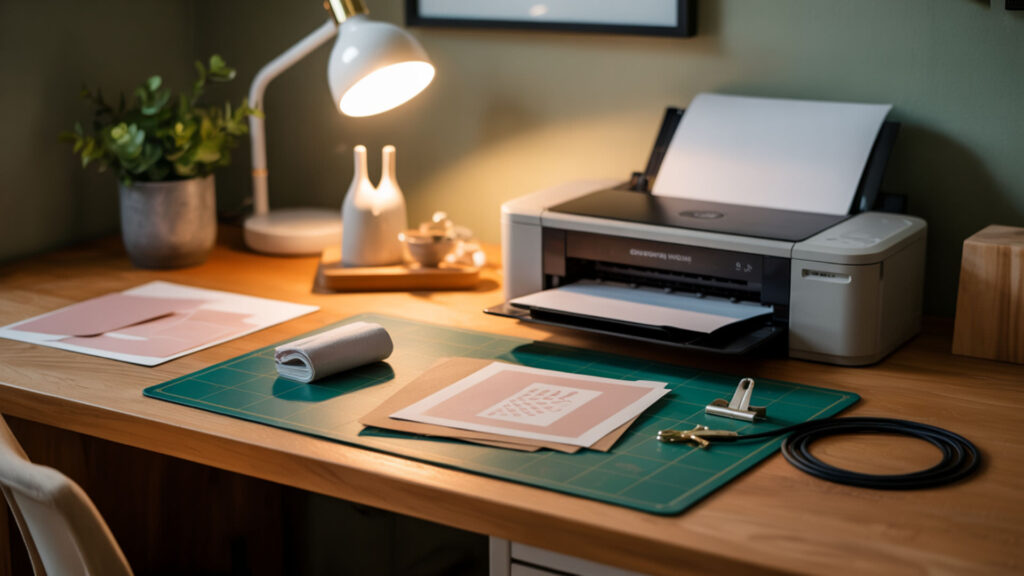
Grounding straps provide a continuous pathway for charge dissipation, preventing static electricity from accumulating on operators or transferring to sensitive materials during handling. Conductive mats placed under printers and at workstations create grounded surfaces that drain static from equipment frames and human contact points. Combining personal grounding (wrist straps) with environmental grounding (mats and earth connections) provides comprehensive static protection.
How do you ground static electricity near printers?
Conductive mats create grounded surfaces to drain static charge from printer housings and nearby equipment when connected to earth ground through building electrical systems. Position mats under the printer and at operator workstations where paper handling occurs, ensuring continuous contact between equipment, mat, and ground connection. Verify grounding effectiveness by testing mat-to-ground resistance—proper installations measure below 1 megaohm.
How can you ground yourself safely to avoid static transfer?
Grounding straps worn on the wrist and connected to earth ground prevent operator-generated static from harming prints or damaging sensitive printer electronics through electrostatic discharge. Touch a grounded metal object like a water pipe or electrical outlet screw plate before handling paper or printer components to discharge any accumulated charge safely. Wearing natural fiber clothing like cotton reduces static generation compared to synthetic fabrics during extended print sessions.
What natural or everyday methods reduce static electricity?

Humidity is the most powerful natural static reducer—moist air conducts charge away before it accumulates, which explains why static problems increase dramatically in winter when heated indoor air becomes dry. Temperature dependence affects static intensity because cold, dry air lacks moisture to dissipate electrons, while warm humid conditions naturally suppress charge buildup. Houseplants release moisture through transpiration—peace lilies, rubber plants, and areca palms are particularly effective at raising ambient humidity. For comprehensive environmental control strategies including humidity and airflow management, see our guide on how to maintain sublimation printers. Static electricity becomes more common in dry environments because low humidity limits the ability of electrical charges to dissipate from surfaces. [2]
Can baking soda reduce static electricity?
Baking soda slightly increases surface conductivity by acting as a barrier between negative and positive charges when applied as a water-based spray. Mix 1/2 cup baking soda with water and spray directly on carpets and upholstery surrounding print workstations to reduce static electricity in the environment. This method works for surrounding surfaces but should not be applied directly to printers, paper, or transfers where residue could cause problems.
Can lotion help reduce static electricity?
Lotion adds moisture to dry skin, reducing charge accumulation on hands that could transfer to paper and transfers during handling. Dry skin contributes significantly to static electricity because dehydrated skin surfaces become insulators that trap electrons rather than conducting them away. Apply unscented lotion before print sessions to minimize static transfer—avoid heavily fragranced products that might leave residue on sublimation materials.
What electrical protection is safe for printers?
Electrostatics creates sudden discharge events that can damage sensitive printer circuits, control boards, and electronic components when static builds to levels exceeding component tolerances. Static electricity accumulation on printer housings, paper paths, and operator hands creates ESD risks during routine operation and maintenance. Proper grounding, humidity control, and surge protection work together to protect printers from both gradual static buildup and sudden electrical events.
How many joules should a surge protector support for printers?
Surge protectors rated 1,000–2,000 joules provide sufficient protection for office equipment including sublimation printers, safeguarding against electrostatic discharge and power line surges. Higher joule ratings of 2,000+ are recommended for printers storing important data or controlling expensive equipment where damage costs would be significant. Connect printers through quality surge protectors rather than directly to wall outlets to prevent static-related and power surge damage to electronics.
Are UPS systems recommended for printer safety?
UPS systems stabilize voltage and reduce risk of static-related electronics stress by providing clean, consistent power during fluctuations. However, laser printers should not be plugged into UPS battery outlets because high current draw can overload and damage the UPS unit. Inkjet-based sublimation printers have lower power requirements and can typically use UPS protection safely, though checking manufacturer specifications for power draw is recommended.
Ready to Eliminate Static in Your Printer?
Environmental control through maintaining 40–60% humidity provides the foundation for long-term prevention of static electricity buildup in sublimation printing environments. Combining humidity management with grounding mats, anti-static sprays, clean rollers, and proper paper handling techniques creates comprehensive static protection that prevents misfeeds, dust attraction, and print defects. Regular monitoring of workspace conditions ensures static problems don’t resurface during seasonal humidity changes.
Frequently Asked Questions
Do printers use electricity when idle?
Printers in standby mode consume approximately 3 watts of power—less than a typical nightlight—costing about $2.50 annually for continuous standby operation. Keeping inkjet-based sublimation printers powered on helps maintain print head condition by running periodic maintenance cycles that prevent ink from drying in nozzles. The minimal power consumption in standby mode is offset by reduced clogging risks compared to completely powering off between sessions.
Will static electricity reduce over time?
Static electricity will eventually dissipate into the environment, but this process can take hours or days in dry conditions where charge has no conductive pathway to escape. Providing grounding pathways through conductive mats, touching metal objects, or increasing humidity speeds dissipation dramatically by giving electrons a route to flow away. Without intervention in dry winter environments, static on paper and equipment can persist indefinitely.
How do you discharge static from printer paper safely?
Fan paper by holding one end of the stack and flexing sheets to introduce air between them, breaking static bonds that cause clinging. Bending the stack in half and pressing creates a curve that separates sheets when wiggled. Allow paper to acclimate overnight in the print environment, or use anti-static sprays designed for paper handling to neutralize charge before loading into the printer tray.
Can static cause printing defects on sublimation transfers?
Static electricity attracts dust particles to charged sublimation paper surfaces, causing specks and marks that transfer onto final products during heat pressing. Dust attracted to the polymer coating before printing becomes embedded in the ink layer and shows as white spots or contamination defects. Maintaining clean, static-free paper through proper storage, handling, and environmental humidity control prevents these avoidable quality problems.
What is the safest way to handle static-prone transfer sheets?
Ground yourself by touching a metal object or wearing a grounding strap before handling sublimation paper to discharge any accumulated static from your hands. Store paper in sealed packaging until use, handle by edges only, and fan sheets to separate them before loading into printer trays. Work in environments with 40–60% humidity and use anti-static brushes to sweep charge away from paper surfaces before printing.
References
- (n.d.). MIT – Massachusetts Institute of Technology. https://web.mit.edu/8.13/8.13a/Static_Electricity.pdf
- (n.d.). Illinois Extension. https://extension.illinois.edu/














