Table of Contents
ToggleConverting a sublimation printer back to normal printing requires complete ink pathway flushing to remove disperse dye residue from tanks, hoses, and nozzles before reintroducing OEM ink. The print head holds embedded dye that resists standard cleaning—our complete hub guide on printer conversion explains how head type determines whether reconversion is even possible.
Key Takeaways
- Cartridge contamination causes permanent color shifts when switching back to regular ink, even after multiple flush cycles.
- Each nozzle holds lingering sublimation dye that creates banding, streaks, and inconsistent output on standard documents.
- Multiple cleaning cycles—typically 3–5 full purges—are required to remove enough dye for acceptable print quality.
Can a Sublimation Printer Do Regular Printing?

Dye-sublimation printing uses inks designed to vaporize under heat and bond with polyester—not sit on plain paper like OEM ink does. Attempting regular documents produces dull, blurry output because sublimation dye lacks the pigments needed for crisp text. These print quality issues persist after reconversion—see our guide on how to convert a sublimation printer back to normal.
Are Sublimation Printers the Same as Inkjet Printers?
Sublimation printers share identical print head hardware with standard inkjets—the difference lies entirely in ink chemistry. A piezoelectric actuator ejects droplets safely with either ink type, but sublimation dye leaves residue requiring thorough flushing. The mechanical components function identically; only the consumables and intended output materials differ between configurations.
Do You Have to Use a Sublimation Printer for Sublimation Projects?
A dedicated sublimation printer is required for creating custom designs from digital files, though alternatives exist for simpler projects. Preprinted transfer sheets, sublimation markers, and online printing services bypass printer requirements entirely. OEM ink cannot produce sublimation transfers regardless of paper or heat settings—the ink chemistry fundamentally differs from disperse dye formulations.
Can You Remove Sublimation Ink from a Printer?

Removing sublimation ink requires ink pathway flushing with specialized cleaning fluid, syringes to empty residual dye from tanks, and multiple power cleaning cycles until no color traces remain. Cartridge contamination embedded in the print head may never fully clear, meaning some color shifting persists indefinitely. Complete removal success rates vary by printer model and contamination severity. Ink pathway flushing relies on repeated printhead cleaning cycles to purge residual dye from nozzles and internal ink lines, though complete removal is not always possible. [1]
Can You Use Regular Ink After Sublimation Ink Has Been Used?
OEM ink functions properly only after complete system flushing removes all sublimation dye traces. A supertank ink system requires draining reservoirs, purging lines with cleaning solution, and running multiple head cleans before refilling. Expect 50–100 pages of color-shifted output as remaining dye particles work through the system.
What Are the Disadvantages of Converting a Sublimation Printer Back to Normal Use?
Print quality issues persist after reconversion because dye diffusion stains internal pathways permanently. Each nozzle retains microscopic dye particles that cause banding and color contamination for weeks. The process wastes significant ink during flushing, voids manufacturer warranties, and often proves less economical than purchasing a separate printer for standard documents.
What Is the Difference Between Sublimation Ink and Regular Ink?
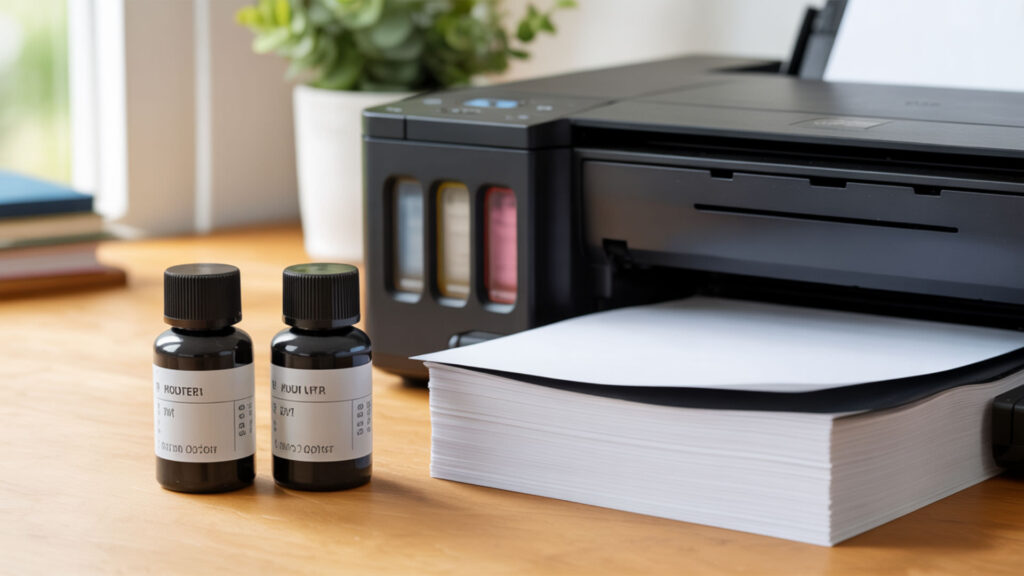
Dye-sublimation printing uses disperse dyes that vaporize at 350–420°F and penetrate polyester fibers, while OEM ink contains pigments or dyes that sit on paper surfaces. This dye diffusion causes sublimation ink to stain printer pathways permanently—our guide on converting inkjet printers to sublimation explains why these ink chemistries cannot interchange safely.
Can You Put Sublimation Ink in a Regular Printer?
Sublimation ink damages most regular printers because thermal inkjet head technology heats ink to boiling temperatures that prematurely activate disperse dyes. Cartridge contamination occurs immediately when sublimation ink contacts standard ink residue, creating clogs within days. Only piezoelectric printers safely handle sublimation ink—thermal models from HP and Canon cannot convert.
What Happens If Sublimation Ink Is Used in a Non-Sublimation Printer?
Using sublimation ink in incompatible printers causes immediate print head damage when thermal inkjet technology superheats the dye chemistry. The thermal inkjet head vaporizes sublimation ink at 300°C+, causing premature sublimation inside the nozzle chamber rather than on transfer paper. Clogs form within hours, often destroying the printhead permanently.
How Do You Convert a Sublimation Printer Back Step-by-Step?

- Drain all sublimation ink from tanks using syringes or gravity draining. Ink pathway flushing cannot begin until reservoirs are completely empty.
- Fill tanks with specialized cleaning solution and run 3–5 cleaning cycles. Each cycle purges dye from lines and nozzles progressively.
- Print nozzle check patterns until output shows no color contamination. Expect to use 50–100ml of cleaning fluid during this process.
- Drain cleaning solution completely and refill with OEM ink for initial ink charge. This pushes fresh ink through cleaned pathways.
- Run final cleaning cycle and print test pages to verify color accuracy. Some color shifting may persist for 50–100 pages.
How Do You Override Printer Settings During Conversion?

After reconversion, printer settings require adjustment to compensate for residual color shifts. Access printer properties through your operating system’s devices menu and modify color profiles, print quality modes, and paper type selections.
How Do You Mirror an Image for Sublimation Printing?
Mirror images through design software using horizontal flip functions or enable mirror settings in printer properties before printing. After reconversion to standard printing, disable these mirror settings—regular documents print correctly without reversal. Check print preview before each job to confirm orientation matches intended output.
Do Sublimation Designs Need to Be Mirrored?
Sublimation transfer printing requires mirrored images because designs flip during heat press transfer—text and logos appear backwards without mirroring. After converting back to normal printing, disable mirror settings immediately. Standard documents do not require reversal, and forgetting to change settings produces unusable reversed output on regular paper.
Which Printers Can Be Converted Back from Sublimation?

Printers with piezoelectric actuator technology and supertank ink system designs offer the best reconversion success because tanks drain completely and piezo heads tolerate repeated flushing. Thermal inkjet head printers rarely recover—heat exposure during normal operation burns residual sublimation dye into nozzle chambers permanently, making reconversion impractical or impossible.
What Limitations Exist When Returning a Printer to Regular Use?
Reconverted printers experience permanent color accuracy limitations because microscopic dye particles remain in pathways despite thorough flushing. Expect subtle color shifts on photographs and graphics indefinitely. Warranty coverage ends permanently once third-party sublimation ink enters the system—manufacturers refuse service claims regardless of successful reconversion. Inkjet printhead cleaning processes can remove some residual ink, but deeply embedded dye may remain inside nozzles and internal channels even after repeated cleanings. [2]
What Types of Printers Respond Best to Conversion?
Epson EcoTank supertank models with piezoelectric actuator heads respond best to reconversion because their open-reservoir design allows complete ink drainage. Workforce cartridge printers prove more difficult due to chip restrictions. Thermal inkjet printers from HP and Canon cannot reconvert successfully—heat damage to sublimation dye creates permanent nozzle blockages.
Ready to Convert Your Printer Back?
Gather cleaning solution, syringes, and fresh OEM ink before starting the reconversion process. Verify your print head type supports flushing—piezoelectric models offer reasonable success rates while thermal heads rarely recover. Plan for 3–5 cleaning cycles and 50–100 pages of color-shifted output before achieving stable results.
Frequently Asked Questions
Can sublimation ink be replaced with regular ink safely?
Replacing sublimation ink with OEM ink requires complete system flushing first—direct replacement causes immediate contamination and clogging. Dye-sublimation printing residue mixes with standard ink, creating sediment that blocks nozzles within days. Budget 3–5 flush cycles using 50–100ml of cleaning solution before introducing regular ink safely.
Can a used printer be converted back after sublimation ink has run through it?
Used printers can attempt reconversion, but success depends on contamination severity and print head type. Piezoelectric models achieve 60–70% success rates with thorough flushing. Print quality issues including color shifts and banding typically persist for 50–100 pages minimum, and some printers never fully recover.
What happens if you use sublimation ink on the wrong type of paper?
Sublimation ink on regular paper produces dull, blurry, incomplete images because the dye cannot bond without polyester content. The ink sits on the surface rather than penetrating fibers, wasting expensive consumables. Proper sublimation requires coated transfer paper and polyester substrates heated to 385–400°F.
Do all printers support conversion back to regular printing?
Only piezoelectric printers support practical reconversion—thermal inkjet models from HP and Canon suffer permanent damage from sublimation ink exposure. OEM ink requires completely clean pathways to function properly. Check your printer’s printhead specification before attempting; thermal heads cannot recover regardless of flushing effort.
Can sublimation projects still be done if the printer is reverted?
After reconversion to OEM ink, dye-sublimation printing becomes impossible without repeating the full conversion process again. Sublimation requires disperse dye chemistry—regular ink cannot vaporize and bond with polyester regardless of heat settings. Most users maintain separate dedicated printers rather than switching repeatedly between ink types.
Reference
How to clean an Epson printhead. (2023, July 11). Printer Ink Cartridges and Printer Toner Cartridges – Lowest Prices! – LD Products. https://www.ldproducts.com/blog/how-to-clean-an-epson-printhead/?srsltid=AfmBOop2cMC4Xtbc5IUSvHendB3m1oSBgHsl4Kd88EFOqNn_kxCD-2Aa
Google search. (n.d.). https://www.hp.com/us-en/shop/tech-takes/how-to-clean-printhead














