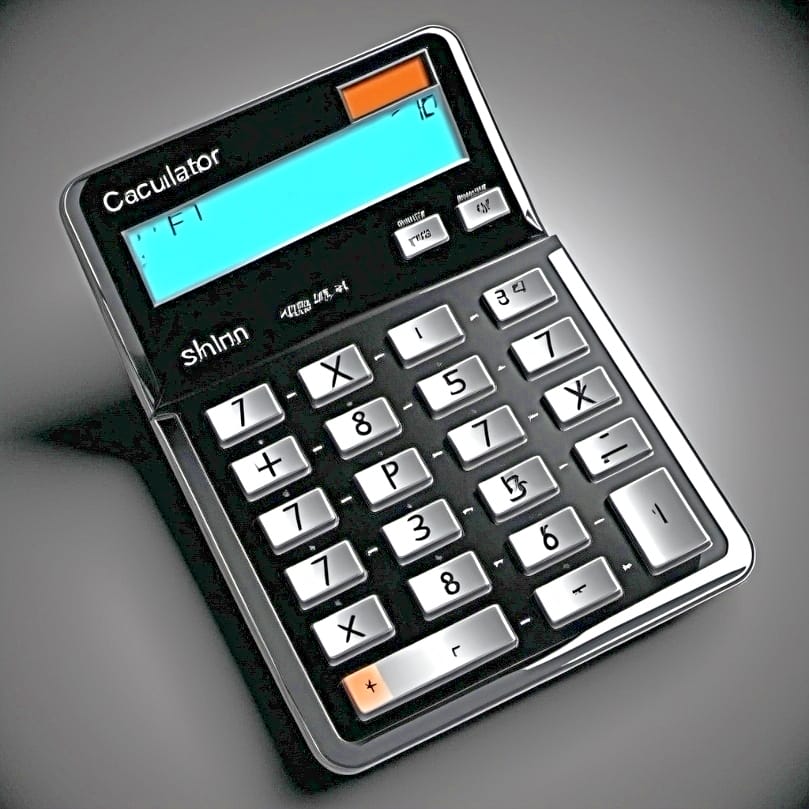Table of Contents
ToggleSublimation printing transforms blank socks into vibrant custom products when the right fiber composition meets proper technique. Polyester fibers bond permanently with disperse dyes during the heat transfer process, creating prints that become part of the fabric rather than sitting on the surface. Polyester blends containing nylon or spandex can dilute color vibrancy depending on the polymer percentage, making fiber content the most important factor when choosing sublimation sock blanks. Understanding how polyester content affects sublimation quality helps you select socks that produce professional results. Polyester’s synthetic polymer structure allows heat-activated dyes to bond within the fiber itself, unlike natural fibers that lack compatible polymer chains. [1]
Key Takeaways
- Polyester socks with 95% or higher polyester content produce the most vibrant, durable sublimation prints that resist fading through repeated washing.
- Stretch recovery matters for sock sublimation because prints must withstand fiber expansion during wear without cracking or distortion.
- Press settings of 385-400°F for 40-60 seconds with medium pressure optimize dye activation while protecting heat-sensitive blend components.
Can you sublimate on socks?

Socks sublimate successfully when made from polyester or high-polyester blends that allow disperse dyes to bond at the molecular level. Cotton socks produce severely faded results because cotton fibers reject sublimation dye penetration entirely, leaving only surface residue that washes away quickly. Acrylic fibers similarly lack the polymer structure needed for true sublimation bonding, requiring coating applications for any visible results. Polyester remains the only reliable fiber choice for commercial-quality sublimation sock production without additional pre-treatment steps.
What temperature do you use to sublimate socks?
Press temperature for sublimation socks ranges from 385-400°F with press time between 40-60 seconds depending on sock thickness and blend composition. Thinner athletic socks typically need 40 seconds at 385°F, while thicker crew socks may require 60 seconds at 400°F for complete dye activation. Correct heat and time settings ensure full disperse dye conversion from solid to gas state without damaging heat-sensitive blend components like spandex or nylon that may be present in athletic or compression sock constructions.
Can you sublimate on compression socks?
Compression socks can be sublimated when constructed with sufficient polyester content to accept disperse dyes while maintaining their supportive properties. Nylon (polyamide fibers) accepts dye moderately well but produces less vibrant results than polyester, while spandex (elastane) is highly heat-sensitive and can lose stretch recovery if overheated. Sublimation-ready compression socks use specialized polyester-dominant blends that maintain medical-grade compression while accepting dye transfer at modified temperatures around 375-385°F. The spandex in compression garments creates similar heat-sensitivity challenges seen in stretch apparel like rayon blends.
How long and at what settings should you heat press sublimation socks?

Standard sublimation settings for polyester socks call for 385-400°F press temperature with 40-60 seconds press time at medium pressure. Thicker socks require longer dwell times to ensure heat penetrates through multiple fabric layers for complete dye activation, but extended pressing risks overheating nylon or spandex components in blended constructions. A heat press with accurate temperature control prevents the inconsistencies that cause patchy or incomplete transfers, while medium pressure ensures full contact without crushing the sock’s texture or ribbing.
How should you wash sublimation socks to protect the print?
Properly sublimated polyester socks withstand repeated washing because the disperse dyes bond chemically within the fiber structure rather than adhering to the surface. Machine washing on cold gentle cycle with non-chlorine bleach when needed maintains color fastness through dozens of wash cycles. Tumble drying on low heat keeps the polyester blends intact without risking print degradation, though heat should never exceed 392°F during any post-production handling. Turning socks inside-out before washing provides additional protection for printed surfaces.
⫸ Click Here For Best Selling Sublimation Printers And Products ⫷Can you heat press on socks safely without damaging elasticity?
Heat pressing socks safely requires balancing dye activation temperature against the thermal sensitivity of spandex and other elastic fibers. Spandex can discolor, lose stretch, or develop permanent damage when exposed to temperatures above 320°F for extended periods, yet sublimation requires 380°F or higher for complete dye transfer. Keeping press time to 40-60 seconds minimizes thermal exposure while achieving adequate bonding, and allowing socks to cool completely before stretching prevents permanent deformation of the elastane fibers during their vulnerable heated state. Elastic fibers such as spandex are particularly sensitive to heat exposure, which can permanently alter their stretch recovery and mechanical performance.[2]
What materials work best for sublimation socks?

Polyester socks with 95% or higher polyester content deliver the brightest, sharpest sublimation results because nearly all fibers accept disperse dye bonding. Nylon provides acceptable secondary fiber content for durability without severely diluting color vibrancy. Polyester blends containing 5% spandex offer the optimal balance between sublimation quality and stretch comfort, maintaining both print vibrancy and the elastic properties needed for comfortable sock fit during extended wear.This same polyester dependency applies across all sublimation apparel, from hats to hoodies.
Should socks be cotton or polyester for sublimation?
Polyester socks are mandatory for true sublimation bonding because cotton fibers cannot accept disperse dyes at the molecular level. Cotton produces severely faded, washed-out prints that deteriorate rapidly with washing because the dye sits on the fiber surface rather than penetrating into the polymer structure. For sublimation projects, always select socks labeled as sublimation-ready or containing 95%+ polyester content—cotton content of any significant percentage compromises both initial vibrancy and long-term durability of the printed design.
How do uneven temperatures affect sock sublimation results?
Uneven heat distribution across sock surfaces creates visible defects including light patches, incomplete coverage, and ghosting artifacts. Ribbed texture common in sock construction creates varying contact points with the press platen, causing areas of inadequate heat transfer that show as lighter stripes in the finished print. Using a sock jig maintains consistent tension that flattens ribbing against the heat source, while proper pressure settings ensure complete contact across all surface variations. Consistent heat distribution eliminates the striping and patchiness that marks amateur sock sublimation work.
How do you sublimate socks step-by-step?

Following a consistent workflow ensures even dye transfer across the sock’s curved surfaces while preventing common defects like ghosting and ribbing marks. A dedicated sock jig provides the flat, consistent surface needed for professional-quality results.
- Set your heat press to 385-400°F and allow it to reach full operating temperature before beginning.
- Insert a sock jig or sturdy cardboard into each sock to create a flat, tensioned surface for pressing.
- Use a lint roller across the entire sock surface to remove loose fibers that can cause print defects.
- Position your printed sublimation transfer face-down on the sock and secure edges with heat-resistant tape.
- Place butcher paper or craft paper on the press platen to protect it from dye migration.
- Set the sock on the press with the transfer side facing up, then cover with another sheet of protective paper.
- Press for 40-60 seconds at medium pressure, adjusting time based on sock thickness.
- Allow the sock to cool for 30-60 seconds before removing tape to prevent ghosting from residual dye movement.
- Peel the transfer paper while still warm, checking for complete coverage and even color saturation.
- Flip the sock and repeat the process for the opposite side to complete full coverage designs.
Ready to create custom sublimation socks?
Success with sock sublimation depends on starting with high-polyester blanks and maintaining consistent press settings throughout production. The permanent bond between polyester fibers and disperse dyes creates prints that outlast the socks themselves when proper technique is followed. Investing in quality sock jigs and sublimation-ready blanks eliminates most common defects before they occur, while consistent temperature and pressure settings ensure repeatable results across large production runs.
Frequently Asked Questions
How many washes does a sublimation sock print last?
Properly sublimated polyester socks maintain print vibrancy through 50 or more wash cycles because disperse dyes bond within the fiber structure rather than coating the surface. Washing in cold water on gentle cycles extends this durability further, while avoiding high-heat drying prevents any gradual degradation. The limiting factor is typically sock fabric wear rather than print fading, with most sublimation prints outlasting the garment itself.
Does sublimation fade over time on socks?
Sublimation prints on polyester socks resist fading because the dye becomes part of the fiber rather than sitting on top. Unlike screen printing or vinyl transfers that can crack and peel, sublimation integrates at the molecular level. Some gradual lightening may occur over years of UV exposure and washing, but properly executed sublimation maintains recognizable vibrancy throughout the sock’s functional lifespan.
Do compression levels impact sublimation durability?
Compression sock stretch recovery can affect print appearance during wear because the fabric expansion stretches printed areas. Higher compression levels create greater fiber tension that may cause micro-distortion in detailed designs, though this typically isn’t visible during normal use. Selecting designs with some flexibility—avoiding fine lines and small text—accommodates the stretch inherent in compression garments without compromising visual quality.
Do sublimated socks need a special protective coating?
Polyester sublimation socks require no protective coating because the disperse dyes bond chemically within the fiber structure during heat transfer. This differs from surface-applied print methods that benefit from sealants. The sublimated print is literally part of the fabric, making additional protection unnecessary and potentially counterproductive since coatings can affect fabric breathability and comfort.
Can sock prints distort if the fabric stretches too much?
Excessive stretching can cause visible distortion in sublimated sock prints, particularly in areas of high tension around the heel and toe. Ghosting may also occur if socks are handled before fully cooling, as residual dye movement creates shadow images when fabric shifts. Proper sizing—selecting appropriate jig tension and sock fit—minimizes stretch distortion, while allowing complete cooling before handling prevents ghosting artifacts from post-press fabric movement.
References
- Free textbooks online with no catch. (n.d.). OpenStax. https://openstax.org/details/books/chemistry-2e
- Fiber properties and paper fracture – Fiber length and fiber strength :: BioResources. (n.d.). BioResources. https://bioresources.cnr.ncsu.edu/resources/fiber-properties-and-paper-fracture-%EF%AC%81ber-length-and-%EF%AC%81ber-strength/