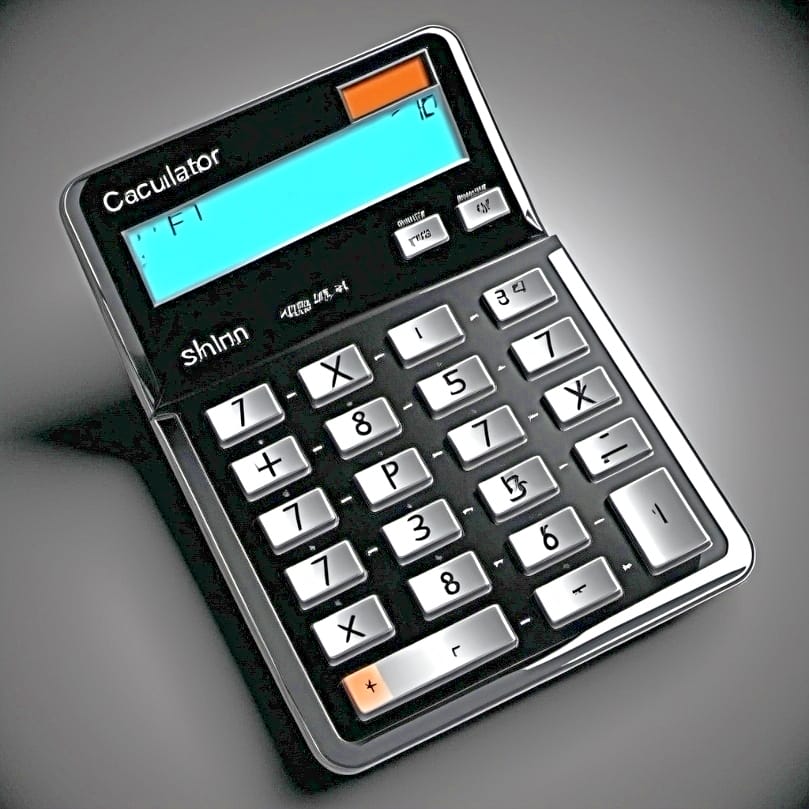Table of Contents
ToggleGet ready to embrace the world of personalized gifting and branding with fabulous sublimation gift bags. Whether you’re crafting a single special gift or elevating your business’s packaging game, these custom-printed bags are designed to impress. This guide helps you explore the ins and outs of choosing, designing, and creating your own vibrant, durable bags that make every present a little more personal. Without further ado, lets dive into the ocean of stunning sublimation gift bags!
Key Takeaways
- Sublimation printing offers durable, vibrant, and fully customizable images on gift bags, making them a perfect sustainable alternative to traditional wrapping.
- The right tools—including a sublimation printer, special ink, paper, and a heat press—are necessary for creating high-quality sublimated gift bags on polyester materials.
- Utilizing online platforms to showcase and market your unique sublimated gift bags can enhance customer engagement and drive sales for your craft business. Gift bags are only one of the many sublimation projects you can work on – check out others such as the the craft of license plate sublimation and using leather blanks for sublimation.
Diving Into Sublimation Gift Bags

Sublimation printing is a remarkable process that enables the creation of high-quality, durable personalized gift bags that are suitable for any occasion. This technique allows intricate designs and photographs to be seamlessly applied to the bag’s surface, resulting in bright and vivid prints that last. The magic of sublimation lies in the process where the ink turns into a gas and embeds itself into the fabric, making the design as durable as the bag itself.
Gift bags suitable for sublimation must be made out of or at least contain a layer of polyester. The sublimation transfer is done using a heat press, which applies heat and pressure to transfer the image from sublimation paper onto the bag. Read my separate article about settings for your heat press machine. The result? A gift bag that’s smooth to the touch, with the image embedded within the material, not just laying on top of it.
The Charm of Customization
The beauty of sublimation printing lies in the endless customization possibilities it offers. With this technique, you can create vibrant, full-color images on gift bags without incurring additional costs for new colors. This means you can let your creativity run wild and craft your favorite designs without any limitations.
In addition, sublimation printing provides the advantage of customizing any number of gift items at a consistent cost per item. This flexibility extends to intricate designs, gradients, and even personal photographs, enabling unique gift presentations that are bound to impress.
A Sustainable Choice
Sublimation gift bags are not only stylish and durable but also sustainable. These reusable gift bags offer a sustainable alternative to single-use wrapping materials due to the inherent durability of the sublimation prints. This means you can enjoy your beautifully designed gift bags while also doing your bit for the environment.
⫸ Click Here For Best Selling Sublimation Printers And Products ⫷Further enhancing the environmental benefits, incorporating recycled polyester into the sublimation printing process of gift bags utilizes a more sustainable substrate. The sublimation process contributes to waste reduction by enabling the print to be used on multiple fabric pieces through exhaust printing. Moreover, sublimation printing is a cleaner technology that results in minimal wastage and does not introduce dyes into the water system, unlike many traditional dyeing processes.
Essential Supplies for Sublimating Gift Bags

Having understood the advantages of sublimation gift bags and the allure of customization, we can now focus on the equipment required for this process. Sublimation printing requires a few specific supplies, including:
- A sublimation printer
- Special sublimation ink
- Sublimation paper
- A heat press machine
The heat press machine is crucial to apply the necessary heat and pressure to transfer the design from the sublimation paper onto the polyester gift bag.
Choosing the right material is key in this process. 100% polyester gift bags are preferred for their ability to effectively absorb and retain the sublimated ink. You will also need heat tape or adhesive spray to secure the sublimation transfer in place on the gift bag during the heat pressing process.
Finding the Right Blanks

The selection of appropriate blanks is pivotal to successful sublimation printing. Tote bags made from 100% polyester, such as canvas-style fabric, are ideal for sublimation printing due to their ability to support durable and vibrant prints. These polyester canvas tote bags offer the following benefits:
- High-quality sublimation prints
- Durability
- Practicality
- Eco-friendliness
When choosing 100% polyester gift bags for sublimation, factors such as the cost-effectiveness, size, and quality must be considered to ensure they meet the design and functional requirements. For optimal sublimation results, sourcing gift bags from reputable suppliers such as Heat Press Nation and Conde (Dyetrans) is recommended.
The Heat Press Process
With all your supplies and the appropriate blanks at hand, you can now focus on perfecting the heat press process. Preheating the polyester bag for 5 seconds before placing the design can help remove moisture and wrinkles, which aids in a better transfer. Testing a small area of the bag with the heat press can ensure the material withstands the heat without discoloration or damage.
During the heat pressing process, using a Teflon sheet or pressing pillow can protect the bag and achieve an even press. The heat press temperature for sublimating onto polyester bags should be around 315 degrees Fahrenheit, and the recommended pressing time is typically 30 seconds. After pressing, it is suggested to peel the transfer while it is warm to ensure the best adhesion of the design.
Crafting Your Design

Now begins the exciting part – creating your unique design! To bring your creative ideas to life, you’ll need a design software that supports file formats like PNG or JPG and has a minimum DPI of 150 for the best quality product. Essential design features include the ability to submit files in sRGB color mode and the elimination of white borders for best sublimation prints.[1]
When creating your designs, it’s important to keep important graphics away from the edges and use transparent backgrounds when the design is only in one part of the print area. This is because any white areas on an image will show the color of the base material, as sublimation ink is translucent.
Design Software Essentials
Selecting the appropriate design software for crafting sublimation designs is of utmost importance. For those who are new to design or need ready-made elements without the complexity of professional software, platforms like:
- Canva
- Printful’s Design Maker
- GIMP
- Inkscape
are ideal. These platforms provide user-friendly interfaces and basic editing tools.
On the other hand, if you’re a professional designer creating complex and high-resolution sublimation designs, some options include:
- Adobe Photoshop and Illustrator, which offer extensive tools and advanced design space
- CorelDRAW, a beginner-friendly vector-based design software with advanced design tools
- Affinity Designer, another beginner-friendly vector-based design software with advanced design tools[2]
White Spaces and Edge Considerations
In the process of creating your sublimation designs, it’s important to pay attention to:
- White spaces and edge placement
- Using full-bleed images that cover the entire product to avoid unprinted areas that may detract from the finished look
- Keeping critical design elements away from the edges to prevent them from being cut off during manufacturing.
For textiles with white creases, consider designing with all-over prints to ensure a consistent appearance even in areas that may fold or wrinkle. Managing white space in sublimation designs can be done through a hack using Heat Transfer Vinyl (HTV), allowing for white elements on substrates where sublimation ink cannot produce white color.
Looking for great crafting ideas? Don’t miss my guide on time and temperature for crafting sublimation wallets!
Step-by-Step Guide: Printing Your Sublimation Gift Bag
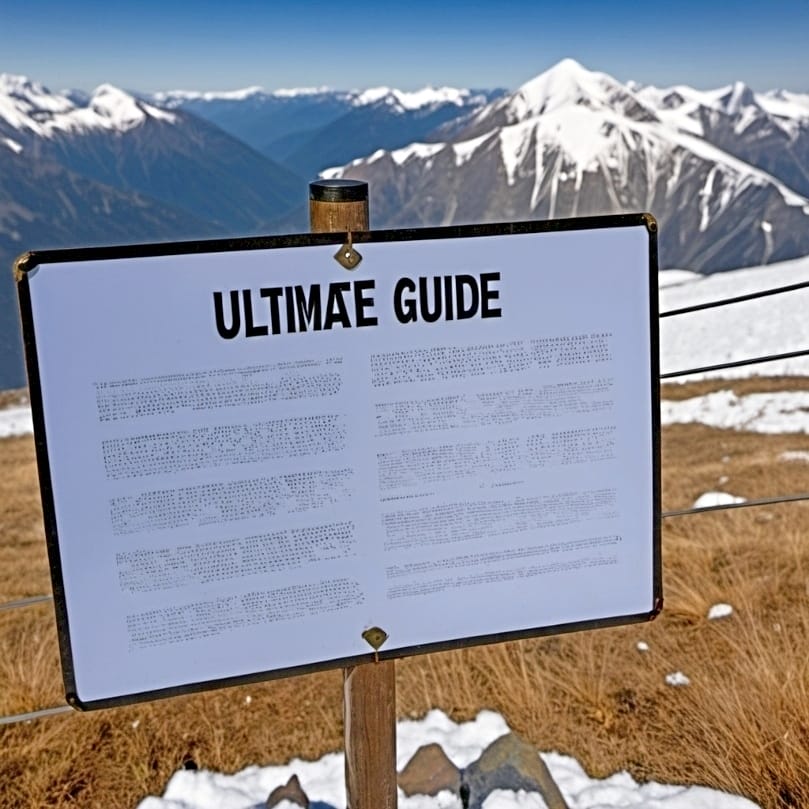
Having created your design and grasped the basics of sublimation printing, we can now step through the process of printing your sublimation gift bag. This guide will take you through preparing the print, the pressing sequence, and the finishing touches.
Preparing the Print
Preparing your sublimation print is the first step towards printing your gift bag. For this, you’ll need a sublimation printer with compatible ink and sublimation paper. It’s crucial to trim your printed designs on the sublimation paper precisely to fit the ribbon or section being pressed.
Prior to sublimation, pre-pressing the substrate to eliminate moisture before sublimation is recommended.
The Pressing Sequence
The pressing sequence is a crucial step in the sublimation process. For sublimating polyester gift bags, follow these steps:
- Set the heat press temperature between 200 to 205°C.
- Press for a duration of 35 to 40 seconds.
- Apply medium pressure to ensure a firm and even transfer without damaging the material.
Finishing Touches
The final step in the process is adding finishing touches to your sublimated gift bag. After the sublimation process, allow the gift bag to cool completely to set the sublimation ink properly, ensuring the design’s durability and vibrancy.
You can enhance the appearance of the gift bag by using white, 100% polyester ribbon at least 1.5” wide, and print a full page of the design to sublimate approximately 85” of ribbon for decoration.
Showcasing Your Finished Project

Upon investing your effort and creativity into your sublimation gift bags, you are now ready to present your completed project. Sharing your creation on social media platforms like:
- TikTok
Crafting accessories is a great way to connect with potential customers and fellow craft enthusiasts.
Customer Creations
Encourage your customers to share their sublimated gift bag creations. Host a hashtag campaign to encourage customers to share their photos online. You can also feature a selection of customer-designed gift bags in an online gallery on your website.
This not only gives your customers a platform to display their creativity but also inspires others to create their own designs.
Reviews and Feedback
Customer reviews and feedback are crucial for improving your products and services. Featuring positive customer reviews and testimonials prominently on your product page or social media can help build trust with potential customers.
Providing a platform for customers to rate and review individual gift bag designs on your website can foster a sense of community and engagement, as they form opinions about the products and their price.
Pricing and Quantity for Bulk Orders
For those considering bulk orders of sublimated gift bags, understanding pricing and quantity factors is essential. Bulk orders can range from 20 to 50 pieces, and custom orders can be placed with low minimums, accommodating both personal projects and larger business needs.
Troubleshooting Common Sublimation Issues
Like any other process, sublimation printing might present its own unique obstacles. But don’t worry, most of these issues can be easily resolved. If you’re facing issues with colors appearing less vibrant, ensure you’re using the bright white side of sublimation paper and employing proper color correction.
Maximizing Your Craft Business with Sublimated Gift Bags
Sublimated gift bags could be a valuable enhancement to your craft business. To maximize your business with these unique items, it’s important to:
- Have a targeted marketing strategy
- Engage with your audience on social platforms
- Employ niche marketing strategies that cater to specific interests or styles
These strategies can attract customers looking for a personal connection and increase customer loyalty.
Summary
In this comprehensive guide, we explored the world of sublimation gift bags, from understanding the process of sublimation printing and its benefits, to crafting your designs and showcasing your finished projects. The charm of customization and the sustainability of these bags make them a great choice for any occasion.
As we conclude, remember that each sublimated gift bag you create is a canvas for your creativity. So let your imagination run wild, and create unique, personalized gift bags that will leave a lasting impression.
Frequently Asked Questions
What blanks can you sublimate on?
You can sublimate on T-shirts, other garments, ceramics (such as mugs or plates), glass drinkware, and metal. The sublimation process requires heat and pressure for application. Start creating your personalized items now!
How long do you sublimate paper bags?
Sublimate paper bags at 400°F for 30 seconds, without using a Teflon sheet, then immediately peel off the sublimation paper to reveal the design.
Can I make my own sublimation blanks?
Yes, you can make your own sublimation blanks at home by using a laser engraver and cutter to cut hard substrates coated with dye sublimation ink, or by using soft substrates with specific requirements for accepting sublimation ink under a heat press. With the right tools and materials, it’s possible to create your own custom sublimation blanks.
Can you print on gift bags?
Yes, you can print on gift bags, excluding the bottom, for accurate designs, utilize free downloadable templates. Enjoy creating your custom gift bags!
What temperature do you sublimate on a tote bag?
To sublimate your design onto a tote bag, you should use a heat press set to around 385°F or 195°C. Lay the tote bag flat on the heat press surface and proceed with the sublimation process.
References
- Zelazko, A. (2022, October 21). RGB colour model | Description, Development, Uses, Science, & Facts. Encyclopedia Britannica. https://www.britannica.com/science/RGB-colour-model
- Affinity Designer 2 (Desktop) Quickstart Guide. (n.d.). Affinity. https://affinity.serif.com/en-us/learn/designer/desktop/quickstart/