Table of Contents
ToggleInfusible Ink pens contain solid-state disperse dyes that activate under heat, functioning identically to sublimation printer ink in a hand-drawn format. These pens work on sublimation paper because the coating holds dyes on the surface, improving line sharpness and vibrancy during transfer. The chemical process remains the same—heat converts dye to gas that bonds with polyester. Coating, porosity, and dye-release science that affects pen behavior on sublimation paper appears in our complete guide.
Key Takeaways
- Sublimation paper’s low absorption preserves line sharpness when drawing with Infusible Ink pens, preventing the feathering common on copy paper.
- Both Infusible Ink pens and sublimation printers use disperse dyes that convert to gas under heat, making them chemically compatible.
- Transfer quality depends on paper coating, pressing temperature (385°F), and substrate polyester content—minimum 65% for permanent results.
Can dye-infusion heat ink pens be used on sublimation paper?

Infusible Ink pens perform excellently on sublimation paper because the coated paper surface provides low porosity that prevents dye sinking into fibers. The coating holds pen lines at the surface, keeping edges crisp until heat pressing releases the dye as gas. Results typically show bright, sharp transfers comparable to printed sublimation when technique is correct. Users choosing paper for pen-drawn designs need high-quality coated paper options from our sublimation paper buying guide.
Can infusible-style markers be used on sublimation paper?
Sublimation paper’s hydrophobicity creates an ideal drawing surface for Infusible Ink markers by repelling moisture and stabilizing hand-drawn dye lines. The coating prevents lateral ink spread that causes fuzzy edges on absorbent papers. Markers glide smoothly across the treated surface while dye remains accessible for later heat activation. Absorption control becomes especially important for detailed work where line definition determines transfer quality.
Can heat-activated ink pens work reliably on sublimation transfer sheets?
Reliability depends heavily on paper moisture content at pressing time—elevated humidity causes blurring and fuzzy pen lines during transfer. Sublimation paper’s coating provides consistent dye release when sheets remain properly stored away from moisture sources. Pen lines transfer cleanly at standard sublimation temperatures (385°F for 40–60 seconds) when paper hasn’t absorbed ambient humidity. Store sheets sealed with desiccant for best hand-drawn transfer reliability.
Is infusible heat ink the same as sublimation ink?

Both Infusible Ink and sublimation printer ink rely on disperse dyes that undergo phase transition—converting from solid directly to gas under heat without becoming liquid first. This sublimation process enables permanent dye bonding with polyester fibers at the molecular level. The chemistry is identical; only the delivery method differs. Printer ink comes as liquid for piezoelectric printing; Infusible Ink comes pre-loaded in pens and transfer sheets for manual application. Sublimation describes a phase change in which a solid transitions directly into a gas when sufficient heat energy is applied. [1]
What is the core difference between sublimation ink and infusible-style heat ink?
The primary difference involves vapor pressure characteristics that determine exact activation temperatures. Printer sublimation inks optimize for consistent heat press conditions around 380–400°F, while Infusible Ink pens may have slightly different formulations affecting when dyes fully vaporize. Both require sufficient heat to trigger gas-phase transfer, but temperature sensitivity varies by brand. Testing specific pen-paper-blank combinations ensures optimal results for your equipment settings.
Can the two ink types be mixed in the print or transfer process?
Mixed designs combining printed sublimation and hand-drawn Infusible Ink elements work successfully because both use disperse dyes activated through identical diffusion processes. Gas-phase transfer occurs simultaneously for all dye sources when temperature and time parameters meet both products’ requirements. Alignment between printed and drawn elements requires careful registration before pressing. The chemical compatibility allows creative combinations of detailed printing with personalized hand-drawn accents.
Can infusible heat ink be used on sublimation blanks?

Infusible Ink transfers successfully to any sublimation blank because both products require the same substrate chemistry—polyester content or polymer fibre coating that accepts dye vapor during heat pressing. The polymer fibres open under heat, allowing gaseous dye molecules to penetrate and bond permanently as fibers cool. Blanks labeled for sublimation work equally well with Infusible Ink pens, markers, and transfer sheets. Correct media and blank usage for proper polyester bonding appears in our print-side identification guide. Polymer materials undergo structural changes when heated, allowing dye molecules to diffuse into the material rather than remaining on the surface. [2]
Are infusible-style pens compatible with sublimation blanks?
Compatibility depends entirely on blank composition rather than the dye source—sublimation requires polymer coatings or high polyester content (minimum 65%) to accept and retain vaporized dye. Blanks designed for sublimation printing accept Infusible Ink identically because the bonding mechanism involves dye-to-polymer interaction, not ink-specific chemistry. Mugs, tumblers, shirts, and hard goods with proper coatings all produce permanent, vibrant results from pen-drawn transfers.
How do you use infusible heat ink pens or markers step-by-step?

Draw your mirrored design on sublimation paper, remembering text appears reversed after transfer. Secure the drawing face-down on your polyester blank using heat-resistant tape to prevent shifting. Apply heat at 385°F with firm pressure for 40–60 seconds—pressure prevents ghosting and ensures full contact during dye release. Remove paper while hot for most blanks; check manufacturer specifications for peel timing. The gaseous dye bonds permanently, creating wash-resistant results.
Do infusible heat ink pens require sublimation paper?
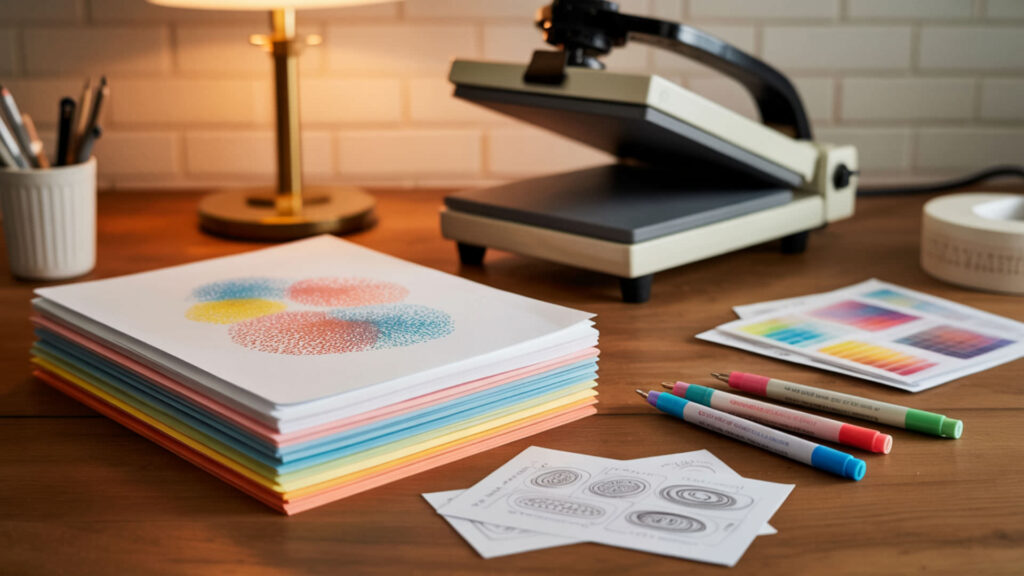
Sublimation paper provides optimal results because its hydrophobicity keeps dye surface-accessible, while copy paper’s hydrophilicity causes bleeding and blurring through uncontrolled absorption. The coating difference dramatically affects transfer quality: sublimation paper produces crisp, vibrant results; copy paper yields faded, fuzzy transfers with significant color loss. Some crafters use copy paper for rough testing, but professional results require proper sublimation sheets. How absorption differences between papers affect line quality appears in our copy paper comparison.
Can you draw with infusible-style pens and transfer the result using sublimation heat methods?
Hand-drawn Infusible Ink designs transfer using standard sublimation pressing methods—the heat activates disperse dyes regardless of whether they came from a printer or pen. Diffusion moves vaporized dye into polyester substrates during the pressing cycle, creating permanent bonds. Mirror your design before drawing since the image reverses during face-down transfer. Any heat press or Cricut EasyPress reaching proper temperatures works for pen-drawn sublimation transfers.
Can infusible-style pens replace sublimation ink transfers entirely?
Pens cannot fully replace printer-based sublimation because line sharpness limitations and coverage capacity restrict their applications. Hand-drawing works excellently for personalized accents, lettering, and artistic designs but struggles with photographic images, gradients, and large solid-color areas. Color vibrancy matches printed sublimation for individual strokes, but achieving even coverage across broad areas proves time-consuming and inconsistent. Pens complement rather than replace printers for complete sublimation capability.
What are sublimation ink pens and markers?

Sublimation ink pens contain disperse dyes formulated for hand application rather than printer delivery, enabling gas-phase transfer through the same chemical process as printed sublimation. Drawing occurs on paper; heat pressing converts solid dye to vapor that bonds with polyester substrates. Various brands offer different tip styles—fine points for detail work, brush tips for broader strokes, and chisel tips for lettering. All function through identical sublimation chemistry.
Can sublimation markers be used on sublimation paper?
Sublimation markers work on sublimation paper, though some manufacturers recommend copy paper to prevent nib damage from coating texture. The hydrophobicity of sublimation paper prevents feathering and maintains crisp strokes, but coarser coatings may wear marker tips faster. Test your specific marker brand on both paper types—some perform better on sublimation paper’s non-absorbent surface while others prefer copy paper’s softer texture despite reduced transfer quality.
What are the pros and cons of using sublimation paper with infusible-style ink pens?

Sublimation paper delivers superior line sharpness and reduced bleeding compared to copy paper, producing professional-quality hand-drawn transfers. The coating prevents dye absorption that causes fuzzy edges and color loss on uncoated sheets. Disadvantages include higher paper cost, potential nib wear from textured coatings, and over-absorption of heavy ink applications on some sublimation paper brands. Balance paper quality against usage volume for cost-effective pen-based sublimation projects.
Does infusible-style ink work with sublimation pressing methods on drinkware or apparel?
Infusible Ink pens transfer successfully to both drinkware and apparel using standard sublimation pressing methods. Heat and pressure requirements remain consistent—tumblers need convection ovens or mug presses; shirts use flat heat presses. The curved surfaces of drinkware require proper wrapping technique with shrink sleeves or silicone wraps to maintain contact during heating. Apparel transfers work identically to printed sublimation: face-down placement, firm pressure, appropriate time at temperature.
Ready to choose between sublimation ink markers, pens, or infusible alternatives?
All options use the same sublimation chemistry—disperse dyes that vaporize under heat and bond with polyester. Choice depends on workflow preferences: printers offer unlimited designs and photographic capability; pens provide personalized hand-drawn elements without equipment investment. Infusible Ink specifically comes from Cricut with beginner-friendly pre-made sheets. Combine methods freely since chemical compatibility allows mixing printed and drawn elements in single projects.
Frequently Asked Questions
Can sublimation paper accept hand-drawn designs from heat-activated ink pens?
Sublimation paper readily accepts hand-drawn designs from Infusible Ink pens and sublimation markers. The coating holds dye at the surface for clean release during heat pressing, producing results comparable to printed transfers for simple designs. Copy paper works for testing layouts but produces significantly weaker, faded transfers. For professional-quality hand-drawn sublimation, always use proper sublimation sheets and store them away from humidity.
Can sublimation blanks be used with hand-drawn markers or specialized heat-infusion pens?
Any sublimation blank accepts transfers from Infusible Ink or sublimation markers because the polymer coating responds identically to vaporized disperse dyes regardless of source. Mugs, shirts, tumblers, coasters, and hard goods all work with pen-drawn designs when processed at correct temperatures. The blank’s polyester content or polymer coating determines transfer success—not whether dye came from printer ink or hand-held pens.
Do different heat-infusion inks fade differently over time on sublimation transfers?
Fading behavior depends on dye quality and substrate care rather than delivery method—premium Infusible Ink and quality sublimation printer inks demonstrate similar longevity when properly bonded to polyester. UV exposure accelerates all disperse dye fading; washing in cold water and avoiding direct sunlight maximizes lifespan. Both pen-drawn and printed transfers maintain vibrancy for years under normal use conditions when initial bonding occurred at proper temperature.
Can clogged ink systems affect both sublimation and other heat-based ink pens?
Printer sublimation systems experience clogging from dried ink in piezoelectric heads, requiring regular use or maintenance printing to prevent blockages. Infusible Ink pens and markers avoid this issue entirely—solid dye formulations don’t dry out or clog delivery systems. Pen tips may become contaminated with paper fibers or coating residue, but simple cleaning restores function. The pen format eliminates the maintenance burden that makes sublimation printers costly to operate intermittently.
Why don’t sublimation systems print white ink?
Sublimation inks are transparent—they contain no white pigment because the CMYK color model creates white by leaving substrate visible rather than depositing white dye. White areas in sublimation designs simply show the blank’s color, which is why sublimation requires white or light-colored polyester substrates. Dark fabrics absorb all colors including areas meant to appear white. For white elements on dark materials, use white heat transfer vinyl as a base layer before sublimation.
References
- The water science school – All about water. (n.d.). USGS. https://www.usgs.gov/media/images/water-science-school-all-about-water
- Materials Science and Engineering Laboratory














